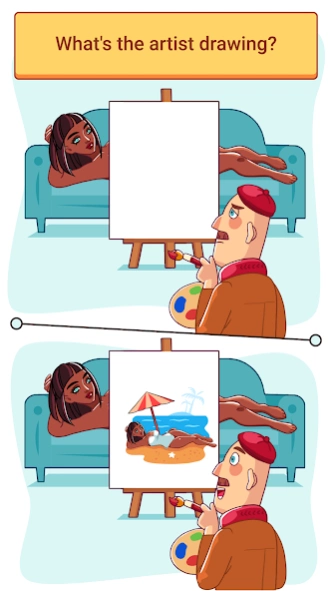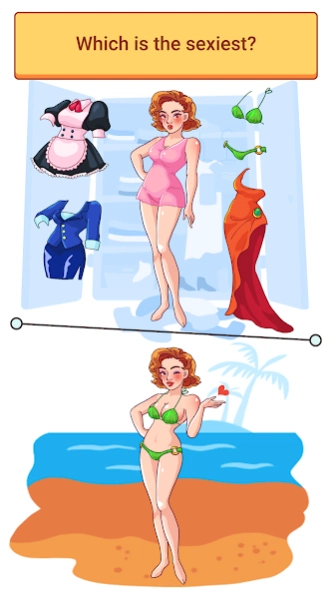Brain Riddle - Tricky Puzzles 1.1.2
Free Version
Publisher Description
Brain Riddle - Tricky Puzzles - Who is lying? Who is impostor? Answer these questions in the Brain Riddle now🕵️
🕵️ Brain Riddle is the most engaging puzzle game available today.🤗🤗
🕵️When you play the Brain Riddle game, you'll use your IQ to solve the visual questions we've created. The questions will be a certain plot, asking you to identify people, objects, search for objects, or solve problems that characters in the story encounter, ... Sometimes, you will feel There are crazy puzzles, so you need to make the most of it, open your mind as much as possible.
💥 Features
🤯Brain game, help train your brain.
🤯Hundreds of easy to difficult, funny puzzle levels are waiting for you to solve.
🤯Attractive and innovative game scenarios and situations.
🤯Beautiful graphics, professional effects, vivid sound.
🤯Easy-to-understand help hint helps players solve difficult, insurmountable levels.
🤯The levels are unique, there is no repetition.
🤯Addictive game, help relax in the spare time.
🤯NO FEE - NO WIFI - UPDATE WEEKLY!
🕵️Each question is a challenge for your brain, and requires you to train you brain.
About Brain Riddle - Tricky Puzzles
Brain Riddle - Tricky Puzzles is a free app for Android published in the Puzzle & Word Games list of apps, part of Games & Entertainment.
The company that develops Brain Riddle - Tricky Puzzles is Azura Global. The latest version released by its developer is 1.1.2.
To install Brain Riddle - Tricky Puzzles on your Android device, just click the green Continue To App button above to start the installation process. The app is listed on our website since 2023-12-24 and was downloaded 0 times. We have already checked if the download link is safe, however for your own protection we recommend that you scan the downloaded app with your antivirus. Your antivirus may detect the Brain Riddle - Tricky Puzzles as malware as malware if the download link to com.brain.riddle.trickypuzzle.braingame is broken.
How to install Brain Riddle - Tricky Puzzles on your Android device:
- Click on the Continue To App button on our website. This will redirect you to Google Play.
- Once the Brain Riddle - Tricky Puzzles is shown in the Google Play listing of your Android device, you can start its download and installation. Tap on the Install button located below the search bar and to the right of the app icon.
- A pop-up window with the permissions required by Brain Riddle - Tricky Puzzles will be shown. Click on Accept to continue the process.
- Brain Riddle - Tricky Puzzles will be downloaded onto your device, displaying a progress. Once the download completes, the installation will start and you'll get a notification after the installation is finished.